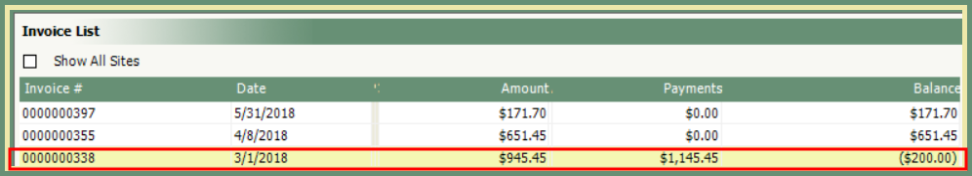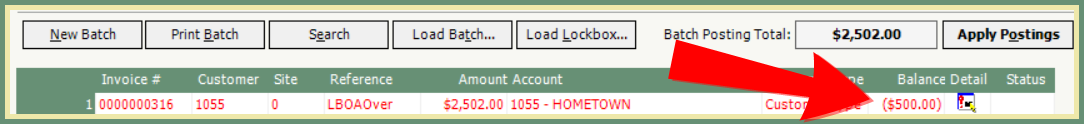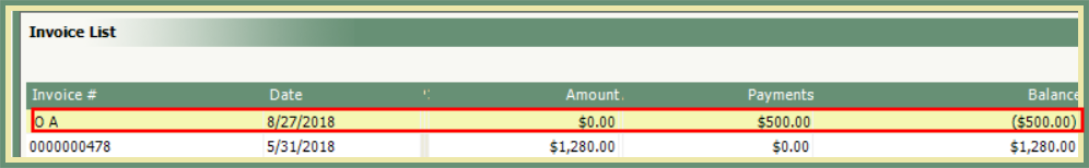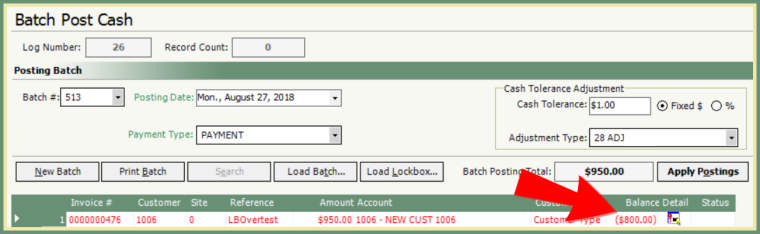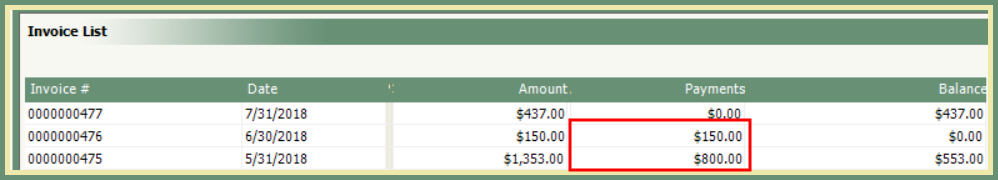Customer Type
Customer Types are applied at the customer level and used to categorize customers to be used as a filter in various programs throughout TRUX. The Customer Type code table will need to be created prior to new accounts being created in Customer Entry or Customer Explorer.
Navigate To: System>Configuration>Code Maintenance>Customer>Customer Types
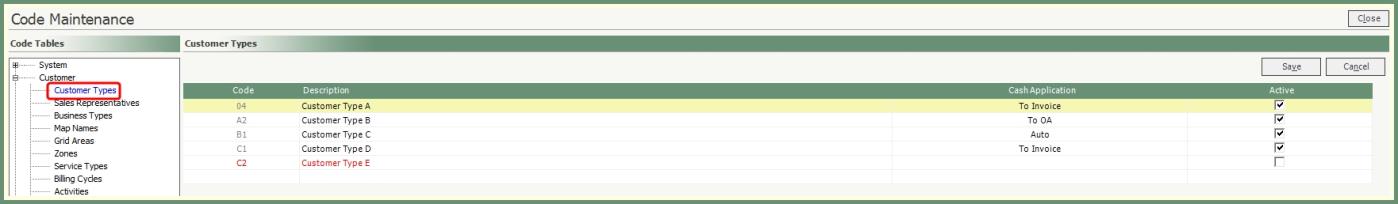
- Enter 2-digit code in the Code column.
- Enter a Description of this Customer Type.
- Select a Cash Application to be used with this Customer Type from the drop down. Cash Application indicates how overpayments will be applied based on each customer type. See the examples below.
To Invoice: Overpayments will be applied to the invoice and the invoice will have a negative balance. Overpayments will not be applied to older invoices on the account.
To OA: Overpayments will be applied On Account (OA). Overpayments will not be applied to older invoices on the account.
Auto: Overpayments will be applied to older invoice balances on the account, if they exist. The oldest will be paid first until the overpayment balance is exhausted. If older unpaid balances do not exist on the account, the overpayment balance will be applied On Account.
- Active Customer Types will have a check mark in the active column.
- Remove the active check mark to set a Customer Type as Inactive.
- Inactive Customer Types will be displayed in red.
- Repeat for as many Customer Types as needed. Save when finished.
- Proceed to Customer Entry or Customer Explorer to create customer accounts and apply the appropriate Customer Type.
Customer Explorer: Customer Details
Customer Type Cash Application